AngularJS is another JavaScript library. Like jQuery it is geared towards asynchronous communication, but it provides an MVC framework. The Play Framework is also MVC, so the result is an MVC-within-MVC architecture (see diagram). It seems to work quite well.
The AngularJS controller has a services layer to fetch data from the Scala back-end. Then it updates the page. The nice thing about it is that I don't have to update variables in the web page one by one: I can just bind variables in the web page to attributes in the model. This is achieved in the HTML using AngularJS tags like ng-model and the use of curly braces like this:
{{ quizData.prompt }}
There are a number of variables like this scattered through the HTML, but they can all be updated at once in a single line of JavaScript if the Play backend returns a JSON structure. (The data structure can be defined as a case class in Scala on the server, and will be dynamically mirrored as a JavaScript structure on the client-side without the need to map attributes manually.) Here is a simplified version of what happens in the JavaScript controller after the server has processed a user response: basically it returns a new quiz item.
services.processUserResponse($scope.quizData, response).then(function(freshQuizData) {
$scope.quizData = freshQuizData.data // updates values in the web page automagically
labels.setColors($scope.quizData) // extra UI work using a custom JavaScript module called labels
}
In the first line, services.processUserResponse is a function in the services.js file which sends user input to the server, and immediately returns a promise of new data. The promise has a handy then function which takes a callback argument, describing what happens when the data actually comes through, i.e. updating the view.
All in all, a good experience with AngularJS.
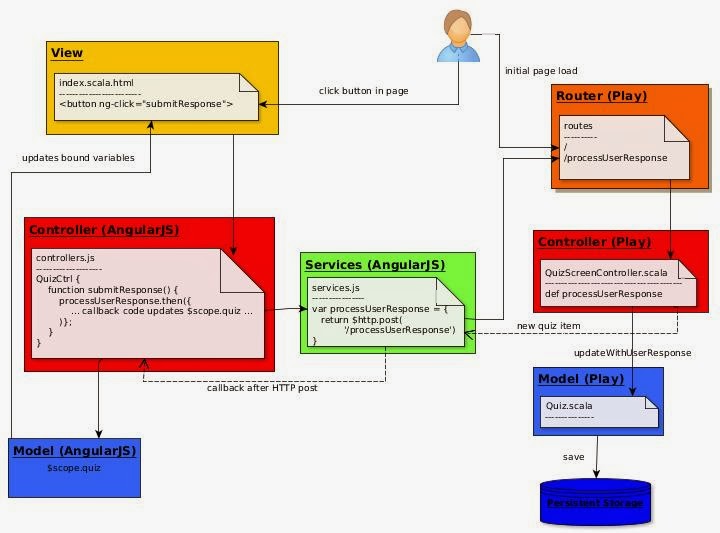
No comments:
Post a Comment